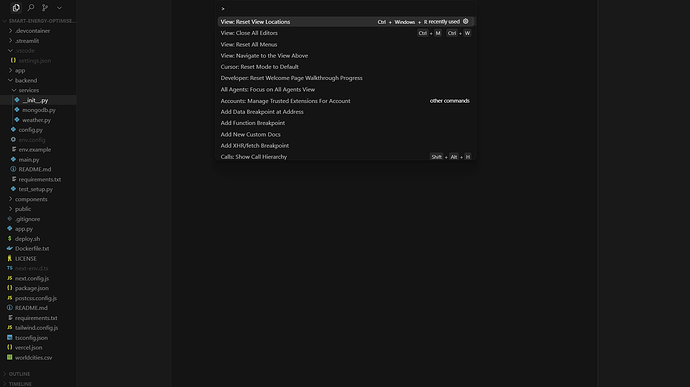I dragged Chat from the auxiliary panel to the main panel, and now I want to restore its original position. What should I do?
Hey, open the command palette with Cmd/Ctrl + Shift + P and type “View: Reset View Locations” to reset the entire interface to default settings.
View: Reset View Locations doesn’t work for me
Hey, could you let me know which version of Cursor you’re using and which OS you’re on?
The Latest I have even uninstalled and downloaded fresh copy to reinstall CursorSetup-x64-1.6.35
Version: 1.7.39 (user setup)
VSCode Version: 1.99.3
Commit: a9c77ceae65b77ff772d6adfe05f24d8ebcb2790
Date: 2025-10-08T00:33:20.352Z
Electron: 34.5.8
Chromium: 132.0.6834.210
Node.js: 20.19.1
V8: 13.2.152.41-electron.0
OS: Windows_NT x64 10.0.26200
Updated and actually likely my bad as I stopped at View: not View Locations:
1 Like