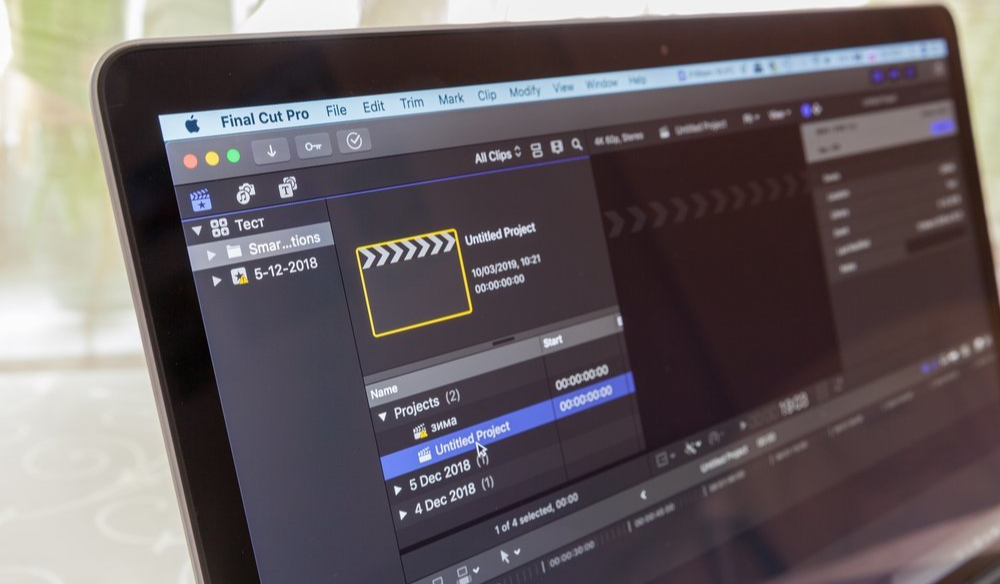Final Cut Pro X
Discover the latest video editing tutorials and tips for Final Cut Pro X.
Final Cut Pro X’s System Requirements — Specs Included
Let’s look at that tried-and-true program, Final Cut Pro X, and tackle all the specs you need to know to work with it.
Comparing the Performances of Premiere Pro vs. Final Cut Pro X
Let’s compare these two pieces of editing software—Premiere Pro and Final Cut Pro X—in five different areas of performance.
Color Correct, Add Music, and Export Your Video in FCPX
In this final episode of the FCPX Essentials Series, we’re covering the steps to finalize your edit with color correction, music, and export.
Using XML Files to Move Your Timeline to a Different NLE
If you need to transfer your timeline between two different pieces of video editing software, using XML files could be the solution for you.
FCPX Essentials, Part 2: How to Edit Your Footage
In this second episode of the FCPX Essentials, let’s learn how to edit footage inside of FCPX and add some cool effects and transitions.
FCPX Essentials: How to Import and Organize Your Footage
Let’s get to the basics. In this first episode of the FCPX Essentials, we are covering the ways of importing and exporting footage in Final Cut Pro.
Video Editing 101: How to Edit a Video from Start to Finish
Let’s look at how you can edit an entire video from the moment you import footage till the moment you start the exporting process. Start editing right …
How to Give Your Footage a Cinematic Look in FCPX
Final Cut Pro X has a robust set of color tools that have vastly improved over the years. Here’s how to use them to give your video …
Up Your FCPX Game With These Five Top Paid Plugins
Getting the most of your FCPX editing experience comes with quality plugins. Here are five plugins for FCPX you may want to invest in.
FCPX 10.4.9 Updates for Better Online Videos and Beyond
Apple’s newest version of FCPX, 10.4.9, includes many long-awaited and long-requested updates. FCPX has come a long way from the software it was 10 years ago. As …
How to Create Custom Lower Thirds in Final Cut Pro X
In this tutorial, you’re going to learn how to create simple custom lower thirds in Final Cut Pro X. Follow these steps to create your own lower …
How to Take Control of Transitions in Final Cut Pro X
In Final Cut Pro X, Apple has changed the ways you can access and add video transition to your projects. In this post, we’ll explore the different …